How to add testNg in Eclipse
1.Go to Help
2.Click on Eclipse Market Place u wil get popup below...
3.Type testng in Find search box ....enter..see below screen..
4.click on Install...it wil install under eclipse folder inside plugins folder u can see testng plugins...
5.Now u want add testng in yr project -Right click on yr project - see properties down screen
6.click properties u wil get one child popup-click on Add Library
7.U can see one more popup with Testng option
8.Click on Next & Finish
10.click on ok-u can see inside yr project TestNG is added..



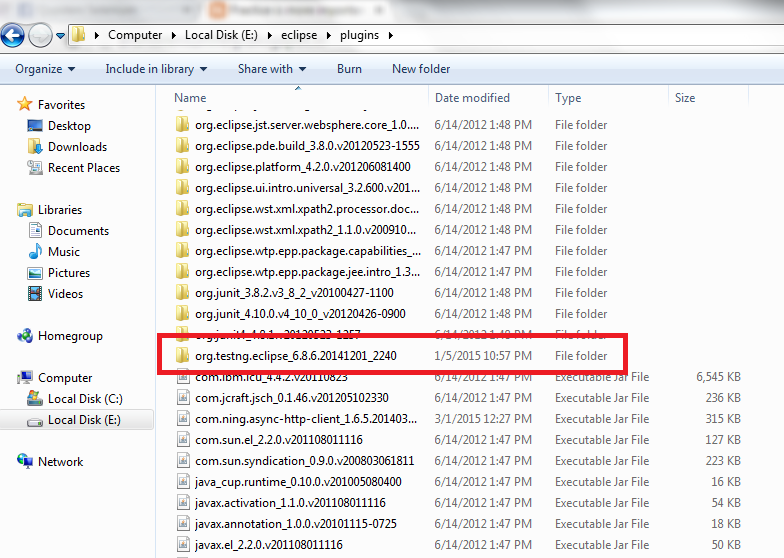







No comments:
Post a Comment